
Click tracking is a good way to improve your website conversion. Website click tracking can be set up so that users’ views are viewable on the analytics dashboard. For example, you may get information about available “Buy Now” buttons or click on a phone number or any other target actions. Let’s consider what click tracking is and how to use it to increase conversions bit in detail.
What is click tracking in simple terms?
What is click tracking? It is the way to collect data about user clicks or user navigation to obtain information and user fingerprints. Basically, this method may be used by companies to observe & analyse how many viewers visit their websites (traffic) and digest their content over a specific period. In addition to tracking the traffic and time spent on each page, companies may analyse how the visitors interact with their website elements in no time.
How does click tracking work?
Click behavior is typically tracked using server logs that cover click paths and click URLs. The code inserted on the link tracks user activity (i.e. clicks) for that link only. This happens if the user clicks on that tracking link, data for it is stored separately than other clicks on non-tracking links. At least click tracking in Google Analytics is implemented this way.
Where do your users click?
The spots on your website that your users most often click on are the places displayed differently. Users may click the mouse cursor on any desktop device or tap the mobile screen the most, forming the so-called click maps.
A click map is a website heat map that displays where users click their mouse or tap the screen on a mobile, tablet, etc. They are helpful when you need to investigate on-page user engagement and improve CRO, as they track and visualize clicks on buttons, links, images, and other target website design elements for better analysis.
How to better understand your users with website click tracking
To better understand your users, you should keep in mind that for them, there are mainly three essential methods of interacting with your website – pages, scrolling, and clicks on various elements. With website click tracking through a chosen click tracking tool, you may look up how they do it in no time and get a bigger picture of what’s going on your website, how it affects your success and the users’ behavior.
The reasons and benefits of using click tracking tools
Click tracking tools which are online services for marketers, usability specialists, and SEO specialists allows you to view and measure user actions on the website, as well as the performance of the business.
Using a heatmap, you can learn more about user behavior on the pages of your website or online store customers. This way you can optimize its design to improve consumer behavior and so much more. Here are a couple of serious reasons why you need analyze clicks:
#1 Website redesign
Website redesign requires an understanding of previous user behavior patterns. Without this, any significant changes can lead to a rapid drop not only in conversions but also in sales. So, before you improve your website or create sketches of a new one, you need to take into account click data.
#2 Content improvement
There may be many elements on your website. Working with texts, photos, and videos on the website is very important. The rate of growth of the website traffic depends on its quantity and quality. For online stores, working with content is the key to increasing the percentage of conversions and sales.
#3 CTA
What prompts the user of the online store to move between different levels of the sales funnel and, finally, to buy the selected product? Attention, interest, desire … All these stages are overcome thanks to the internal motivation of a person, who is also “warmed up” by the right calls to action
#4 SEO
If your blog visitors aren’t clicking through to other articles or product pages, it doesn’t necessarily mean they aren’t interested in the content. It is likely that the links are not in the right place. So, you may improve them, as well.
#5 CRO
Last but not the least, your click analysis helps to objectively evaluate the convenience of design to the users revise UX and improve CRO. Click and scroll maps are the tools that make it possible to conduct a comprehensive assessment and analysis of the website elements to the fullest.
The most common and effective click tracking tools
There are plenty of effective customer tracking tools available for all types of professionals: digital marketers, designers, SEO specialists, developers, and other IT professionals. Our review includes the following ones:
Creabl
Creabl is all-in-one analytics, easy and understandable for any product. Not just another session recording tool, but a full-fledged conversion rate optimization tool that helps understand product users better and improve its quality.
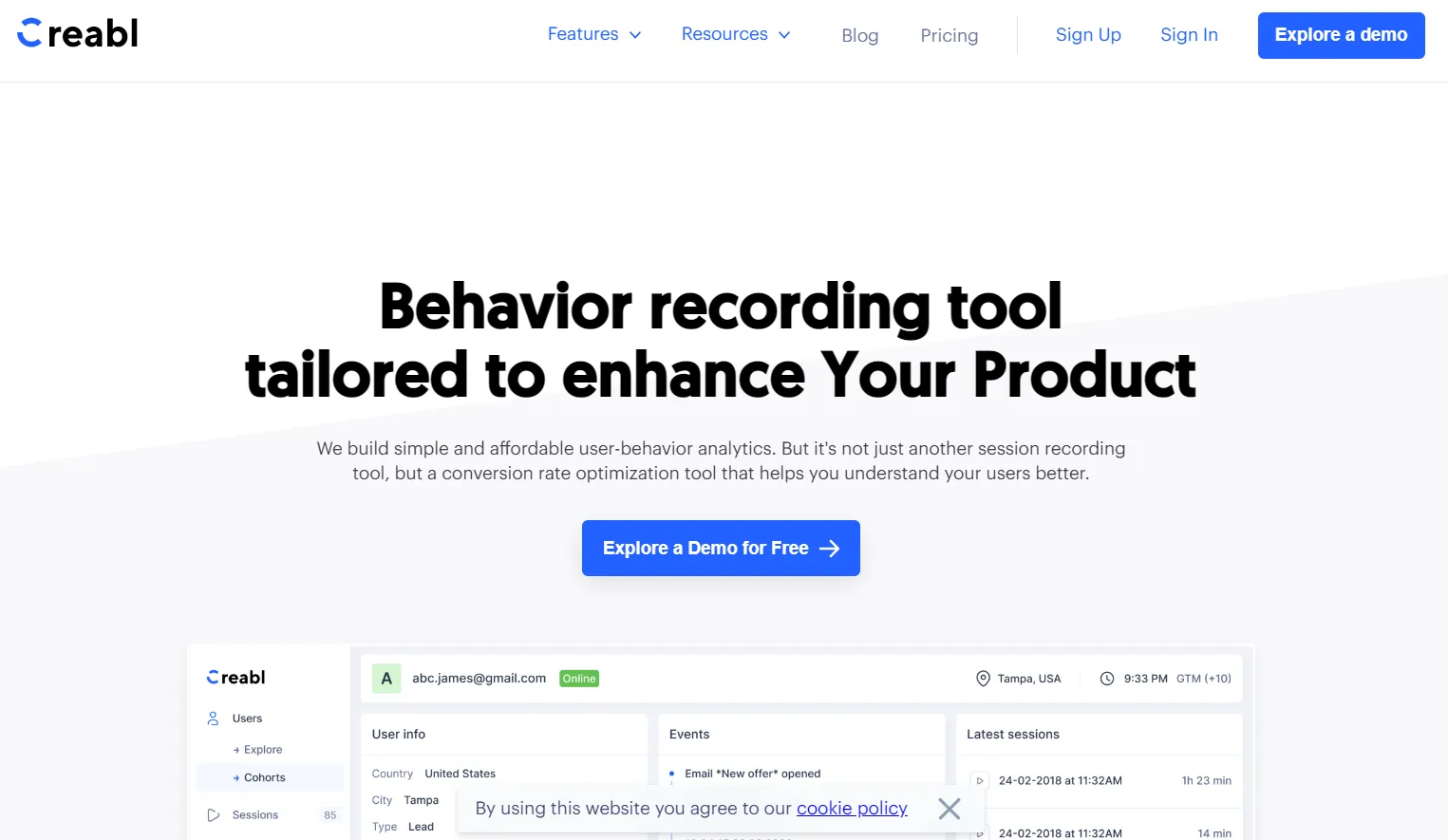
Contentsquare
The main target audience of Contentsquare are marketers of large trading platforms. This service is for studying the behavior of different customer segments with a heat map of clicks, scrolling, the ability to record user behavior on the site and track the sales funnel. The recorded patterns of behavior make it possible to understand whether the visitors was initially interested in buying and how satisfied they were with visiting the site.
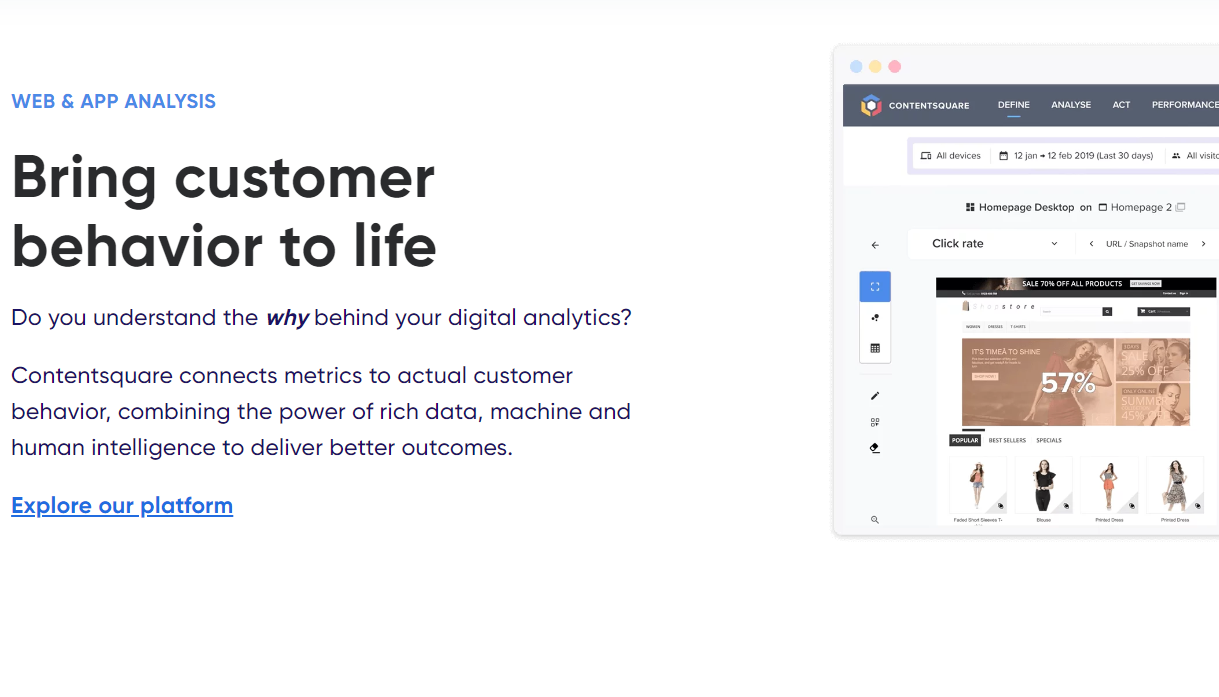
CrazyEgg
CrazyEgg is a universal tool. You may apply the key tools to improve your website. The CrazyEgg heatmap is really very easy to use. All click statistics are presented in the form of screenshots and the click map works on the principle, where the most clickable spots are marked hot. The scroll map shows how deep the page is being read. CrazyEgg also has convenient user segmentation by traffic channels. You have to try to see it for yourself.
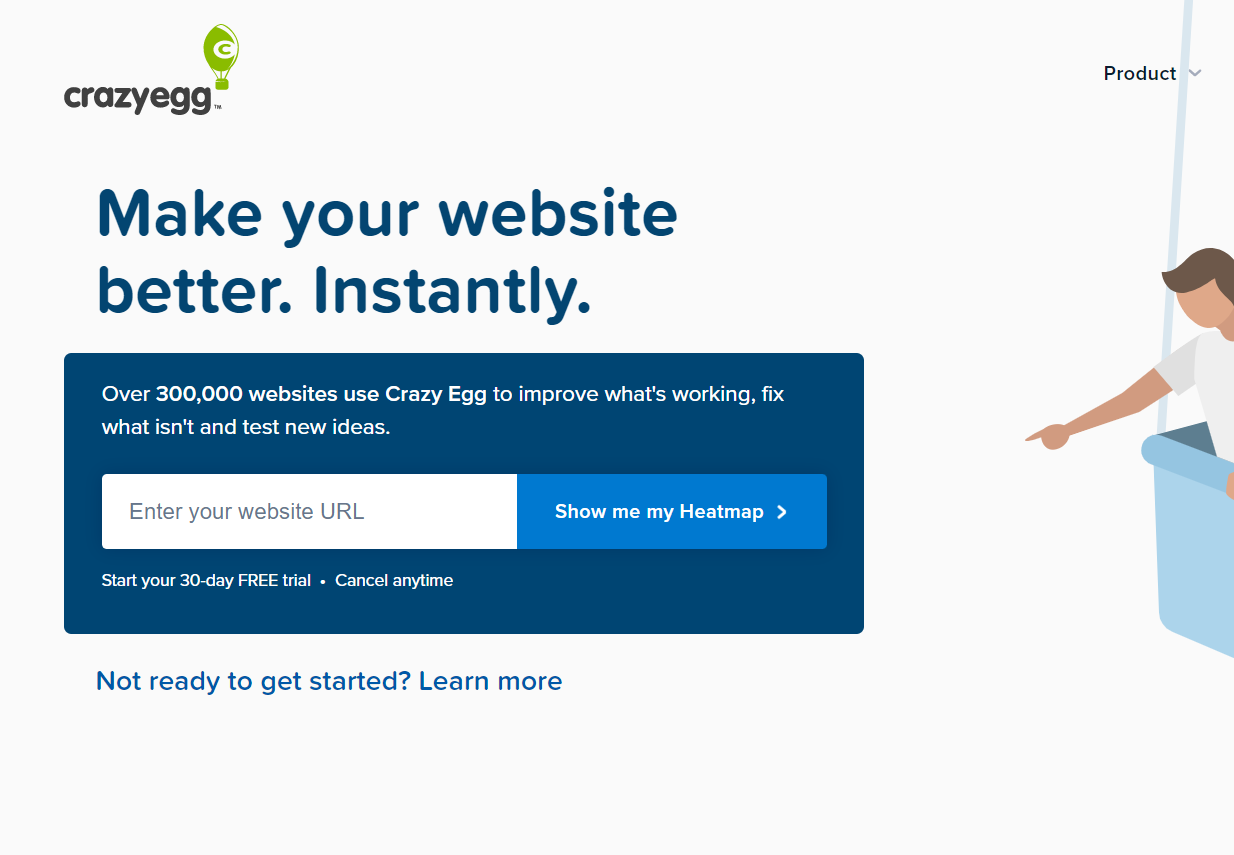
Plerdy
Plerdy features rich CRO and SEO tools for collecting website traffic and user behavior. One software product offers eight tools. Now marketers can use it to improve the conversion rate of their websites.
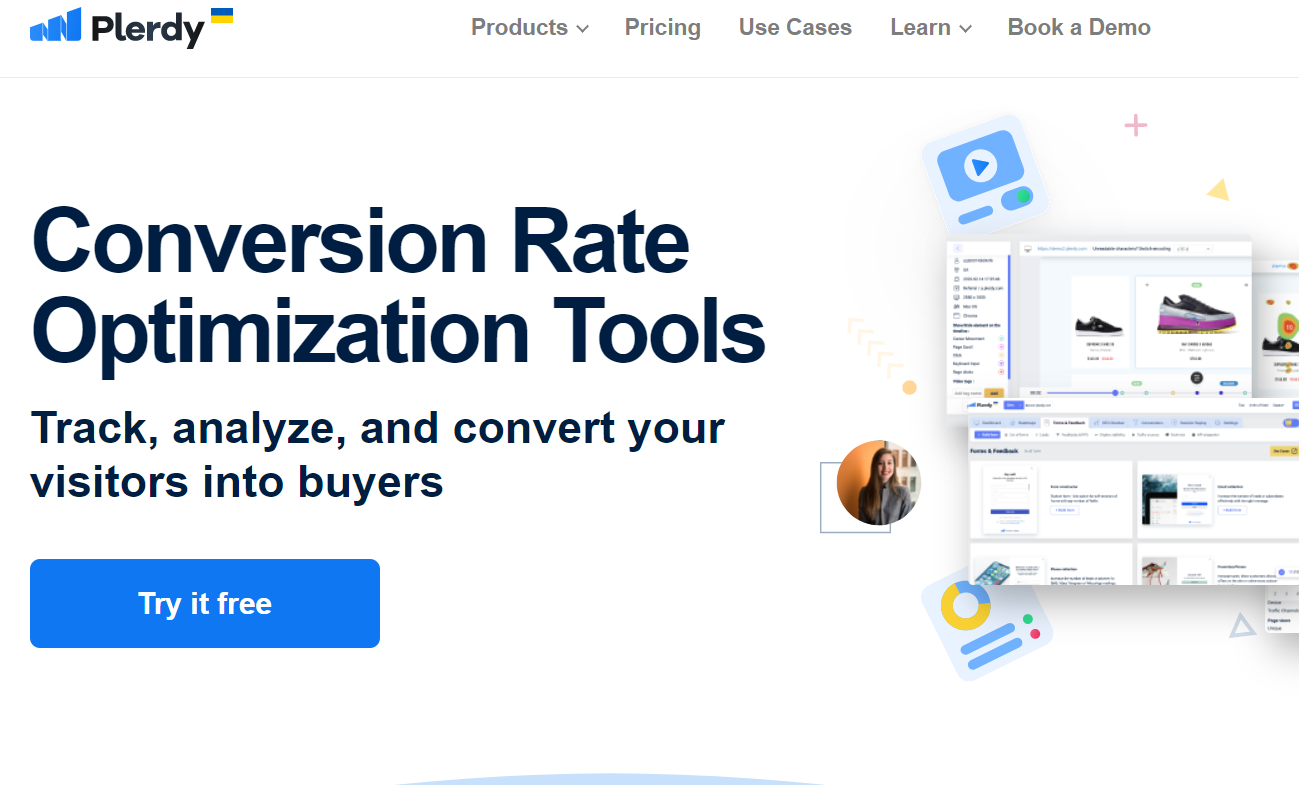
Which user clicks can not be tracked
There are some clicks that are defined as that you should not track on your website. The point is that there may be ghost clicks or phantom clicks. These clicks may be dangerous for your analytics data. One or a combination of the following three things often causes ghost clicks:
- Web application bugs
- Scripting errors on a client-side
- Misconfigured analytics software
Such clicks may come from various sources, including bots and viruses. Luckily, you may apply filters to also weed out such clicks. Besides, to avoid privacy violations, which GA is also for, you cannot track any clicks on any website or app if the visitors did not consent to this action – having their clicks tracked.
The effectiveness of combining tools
Google Analytics as well as similar tools used is the complex can track, record and store both internal and external link clicks throughout what is called event tracking. If in GA, custom code snippets or events are transferred to Google Tag Manager, this may help feed these events into Google Analytics based on your specific requirements during set time period really easily. Other tools may offer similar or even extra features which is why it is always recommended to effectively combine tools for tracking and deep analysis of your website progress.
Conclusion
Now that you know a bit more about the customer tracking definition, which provides the information on your website people, how they interact with it, and what may be the flaws over there, you will be able to improve your specific campaigns to identify the markers of your success and so much more.
The heat map application really simplifies the solution of many tasks faced by marketers, designers, SEO specialists, developers, and other IT professionals. However, the entire range of using this tool can be much wider and depends on the specifics of the area in which the site operates, as well as the tool chosen for your complex CRO improvements.
