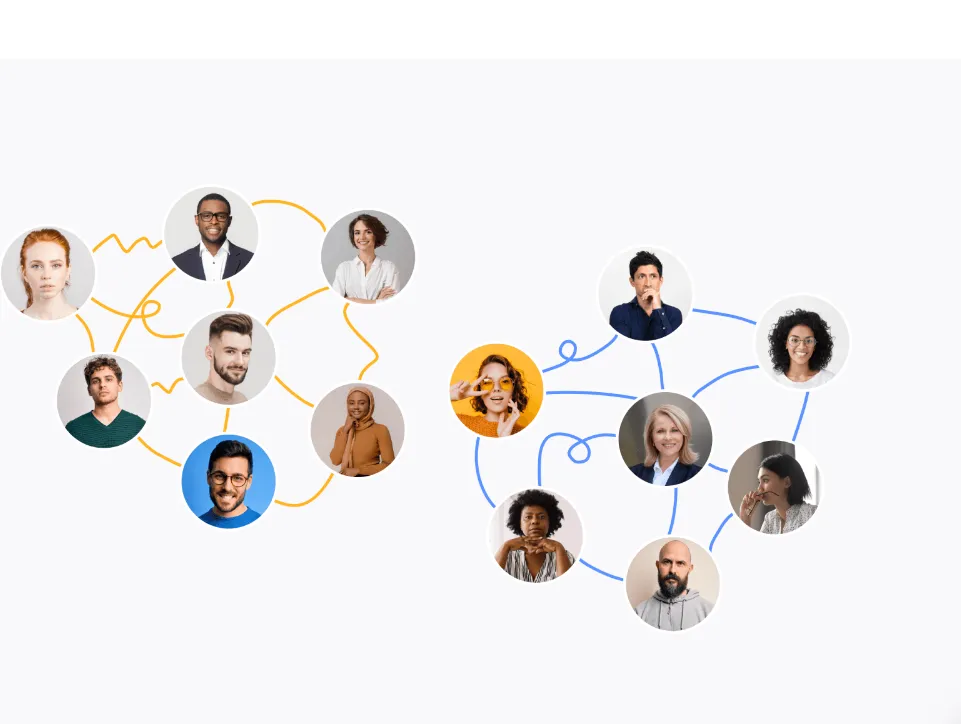
Users tracking & web analytics is complex research aimed at identifying and processing data about your website traffic in a better way. User tracking is designed to help understand why site traffic remains the same or changes in a certain way, what content or design elements are interesting for site visitors, and, finally, what can prevent a decrease in traffic.
Reasons Website User Tracking Matters
New sources of valuable information about website visitors and users’ activity are constantly being developed. Creabl is one of them. You need to know about them in order to discover some user experience tricks and improve your Internet services. There are good reasons why:
1. UX insights
The main reasons you may track user activity are to gain insights about how your customers use the website, to provide a personalized online experience, and to monetize the user in a better way through great UX.
2. Improve traffic
Another primary reason businesses track website visits is to better understand their traffic sources. It enables them to observe which users react to your various marketing efforts. It’s now up to your team to create similar high-converting efforts in order to attract (and convert) additional like-minded customers via the users’ track.
3. Support
You can even better serve your customers’ requirements from your landing pages after you understand user activity and their desires or needs based on the results of their searches. To boost sales, you should follow up and provide your customers with the best service to ensure customer retention. For that, with a website tracking tool you can make sure that your keyword phrases are relevant to your content and the users needs and track which of your keyword phrases really convert, etc.
4. Lead generation
When you track use tracking user activity tools you also define leads on your website. You may identify high-value prospects in a way as they may go through the sales funnel and move to your CRM, where you can nurture them further on. You may still convert even if they don’t fill out a lead capture form on your website. Additionally, keep tabs on your website visitors to ensure new business insights and find new opportunities.
Which Website Pages Should You Track?
First of all, to find the most popular pages on my website, it’s better to use a professional tracking tool like Google Analytics. There you will find the most visited pages and focus on tracking them. These may be your website targeted pages like landing, form pages, product demo pages or blog, etc. No matter you run a small website with just a few pages, or practice content marketing at more than 1,000 blog posts, it’s valuable to understand how people interact with your website via web activity tracking.
Helpful User Tracking Examples
Among the most popular ways for tracking user behavior on website you may find the following:
- Analytics Tools like Google Analytics, Search Console or similar.
- Mouse click tracking tool (the one that records on a page elements users click)
- Scroll tracking tools (users on page scrolls recording)
- Session track online activity (recordings of users as they use the website)
Depending on your business and marketing goals, you may use any of the tools or combine several for complex tracking online activity in your marketing mix.
How to track users with Google Analytics
Your website events are different points of interaction between the user and site elements. You may set those events in Google Analytics depending on your marketing goals and track the progress. You can track such events as:
- button clicks;
- clicks on links;
- uploading a lead magnet, price list or commercial offer, which can also be tracked like clicks on links;
- filling out and submitting forms;
- purchases, etc.
Anyway, to do any activities, your User ID tracking should be set in Google Analytics. How to track user activity on the website if you need it? When registering for the first, go to your Google Analytics account, go to the ‘Admin’ section, select ‘Tracking Info’ and click on ‘User-ID.’ Review and agree to the User-ID policy, and click ‘Next step’ to start using the full GA tracking function. To see site traffic in Google Analytics and organize visitor tracking is possible through your account in a couple of ways. When you need a tracking report, you go to:
- Select the desired view.
- Click on Reports.
- Select Audience > User Statistics.
And view the full picture on the user statistics to get some insights on active users, their activity, behavior real-time and so much more.
Use Google Analytics to find out which channels are attracting the most users. Just log in and go to Acquisition > All Traffic > Source Medium, etc.
Advanced users may track user behavior on the website and analyze it in GA combining it with other analytical tools and comparing the data.
The problems with GA
Today even an experienced marketer can be confused when opening Google Analytics 4 for the first time. And those who have not worked with web analytics at all before may be quite at a loss from the start there. In addition, its function is still limited. Not all data tracking is available in GA:
- There’s a restriction on the depth of access to data (it is not possible to track each specific visit or each specific click).
- The data collected by Google Analytics does not belong to the user, but to Google. Some people are worried about this. Some people are worried about this. In practice, this translates into the inability to retrieve your statistics from the database. If you want to use another system, for example, you will not be able to import data from Google Analytics into it.
- In addition, Google Analytics does not provide tools to conduct split tests (A / B Split Testing). A split test allows you to evaluate any idea aimed at sales marketing and increasing sales. Using split testing; you can be sure which idea works and which don’t.
- A variety of tracking tools is still not a GA prerogative. You may use extra tools to track your user activity and behaviours, but not a GA all-in-one system.
How to track user activity with behavior analytics
Here are some tried and true analytics tools to track user behavior in your website or mobile app without wasting time or breaking your head in GA 4.
#1 Creabl
By far, the easiest and most convenient way to track user behavior is to see how people use the website. User session recordings allow you to do just that by showing you exactly how users interact with your application, from the first launch to exit.
Heatmaps show where customers spend the most time and where they click on the page. You can see the buttons, CTAs, videos, or other interactive assets are getting the most and least interactions.
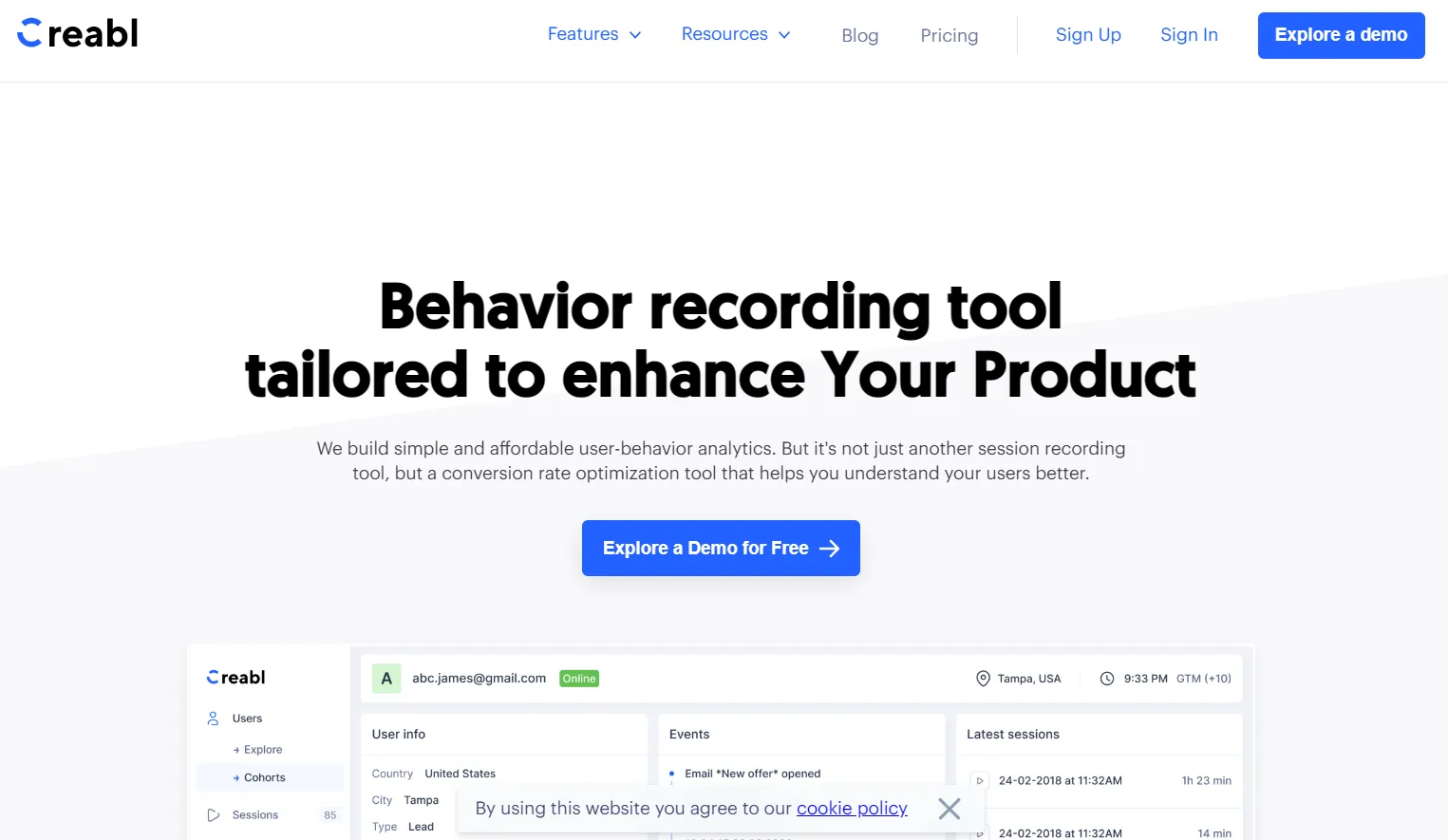
#2 Mixpanel
Also, use the service for deep work with data about users on the website: user profile, segmentation into groups, analysis of activity on pages, the ability to combine them into categories based on similar behavior, etc.
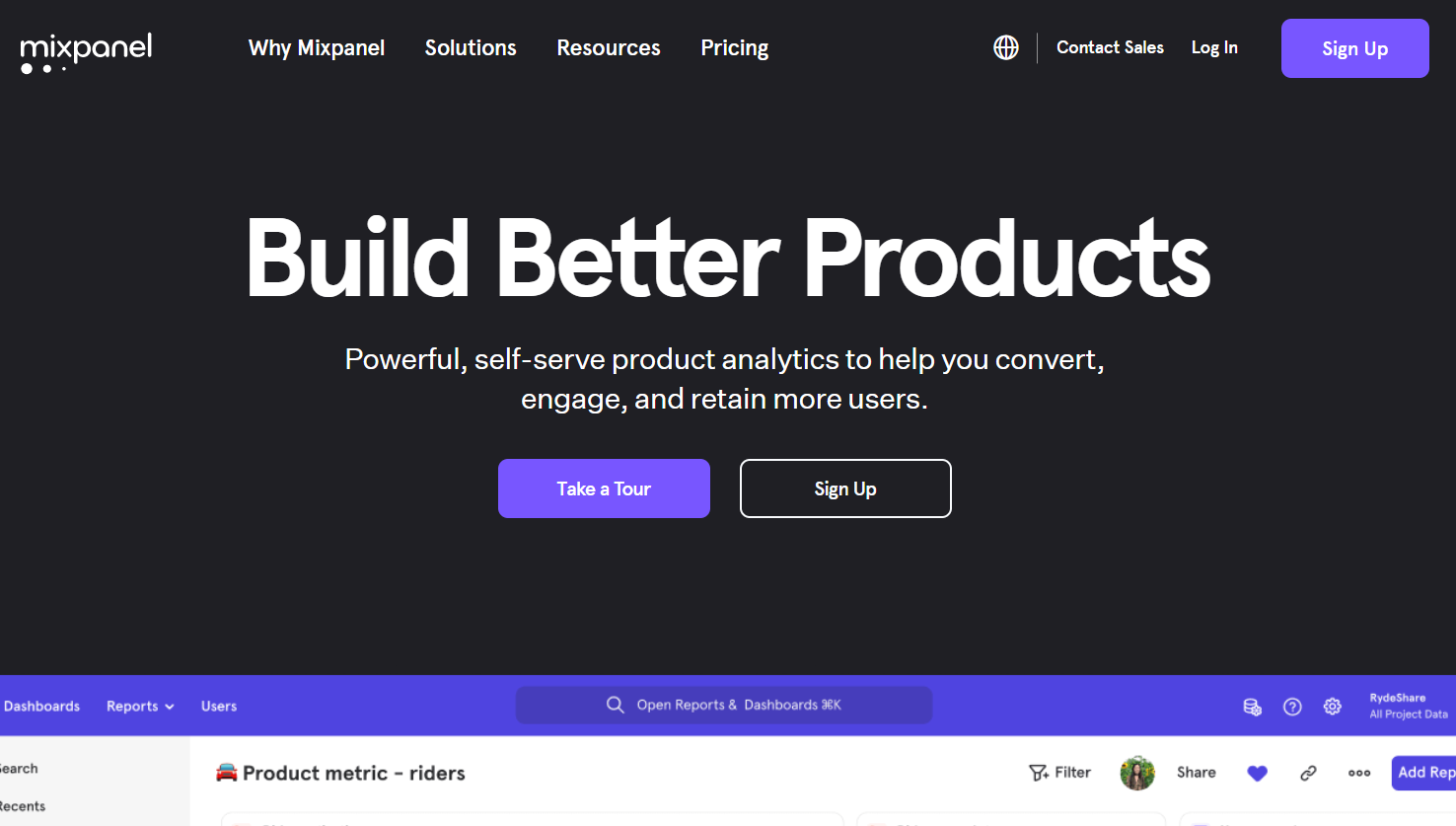
#3 Roistat
This one is a service that collects data from the website, CRM, and advertising systems, and also offers tools for their analysis. Multichannel analytics, call tracking, and the ability to track micro conversions are there. Use cohort analysis to understand business performance by individual customer segments.
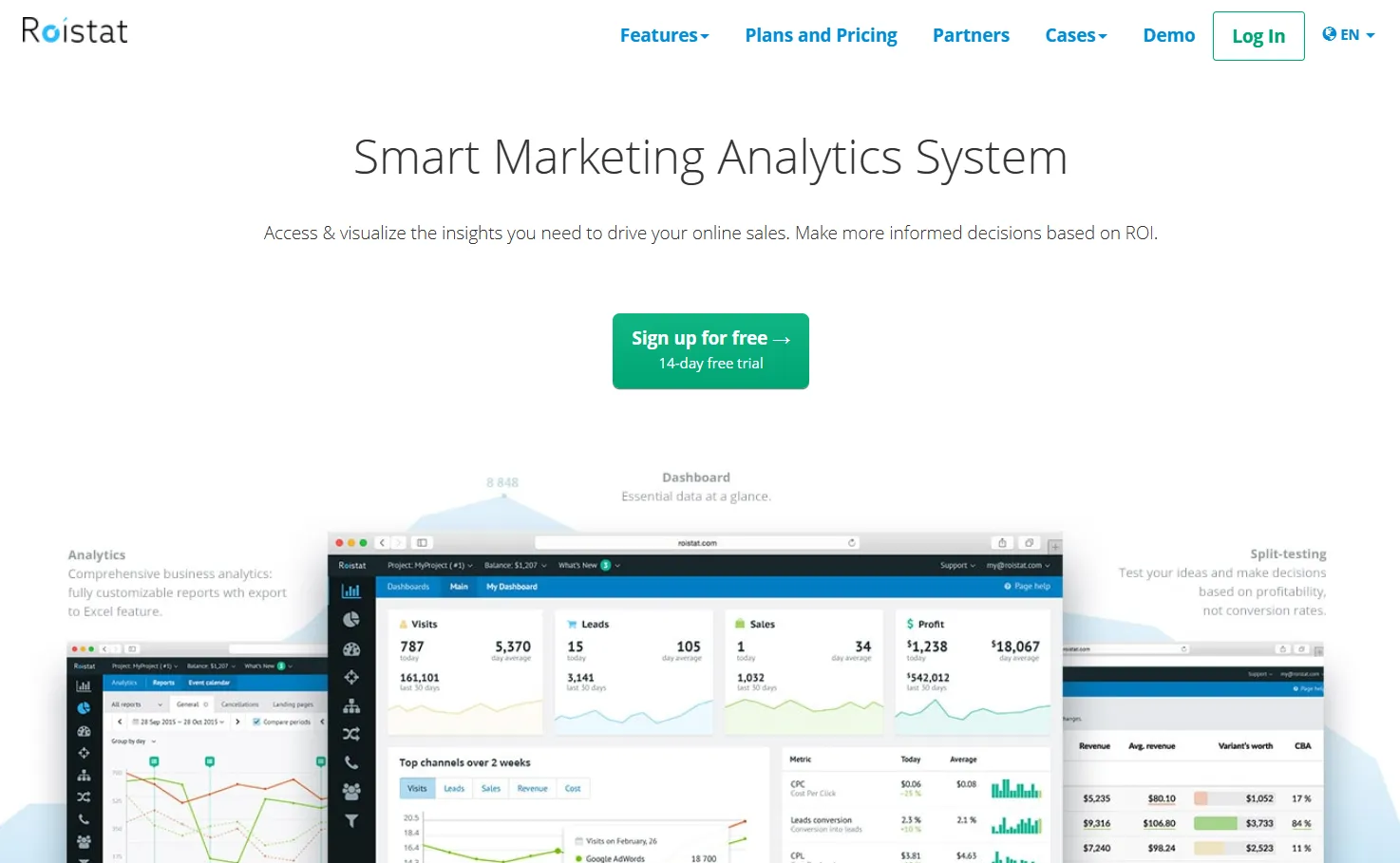
#4 Hotjar
A tracking service focused on working with the web site’s audience, which allows you to create heat maps of the behavioral activity of visitors, collect feedback, and conversion funnel analysis, screen recording of user sessions, A/B tests, and direct chat with visitors.
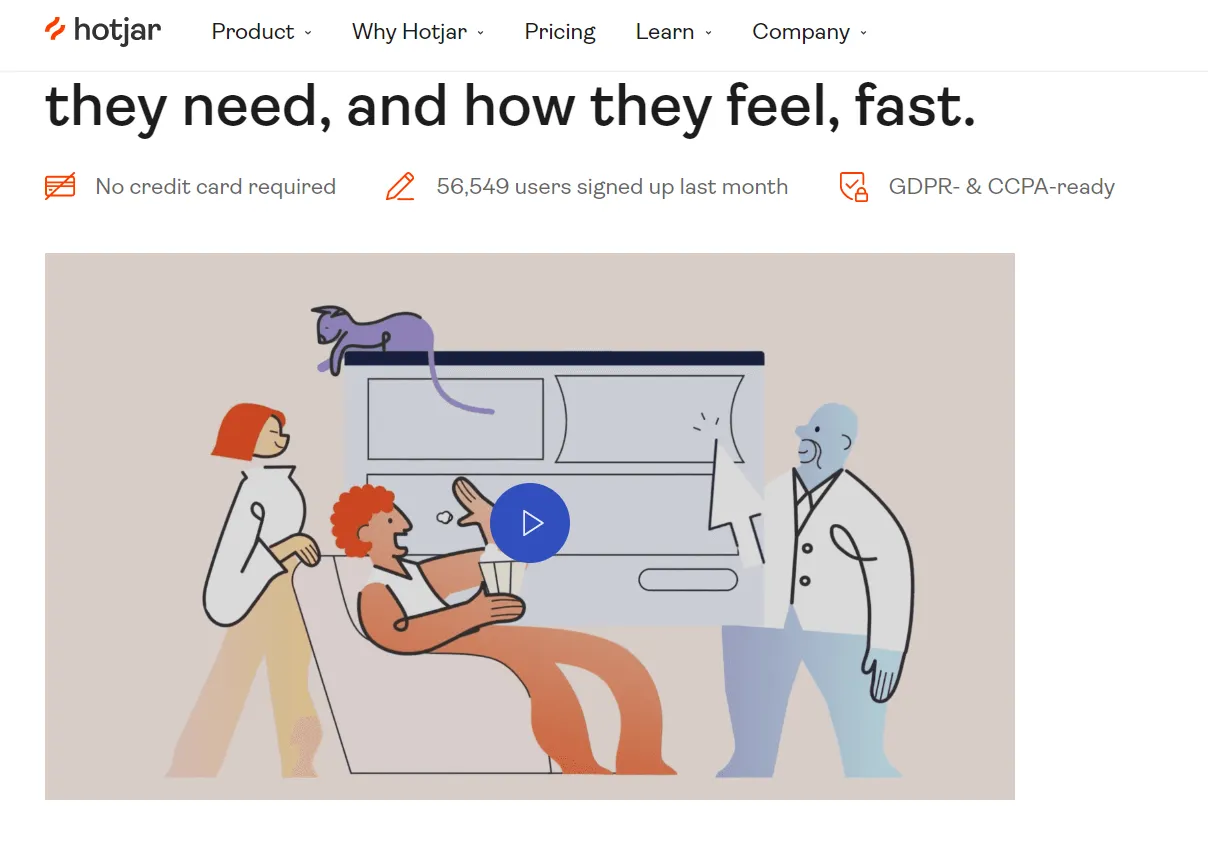
Combine tracking data with user feedback
On-site surveys may be targeted to specific pages and help collect personal responses from users about what works and what doesn’t. You may also combine user feedback widgets that allow you to receive hyper-focused visual feedback on specific pages of your website.
Are you eager to check your users right away? Start right now, apply any of these tools consistently, make a successful analysis, profitable changes, and ensure your website conversion growth.
Conclusion
It’s interesting to monitor changes on the website. We might have our own page and want to make sure everything is working well, or we might just be waiting for changes to a website we usually visit. Apply a number of online services that may help monitor web pages and track your user behavior in no time to improve the quality of your marketing campaigns.
FAQs
How to track online activity?
Apply web activity tracking tools to optimize the process of tracking users’ behavior online. Tools like Google Analytics, Search Console or Creabl for click tracking and so many similar tools will do.
How often to analyze user behavior?
It depends on the marketing task: sometimes once per day is enough, sometimes it takes 2 weeks or more to track. When a website is recently launched, when there’s traffic drops, traffic increases, there are complaints, etc.
Where can I get a heat map?
There are services and tools in Google Analytics. Plus, you may get them via specialized tracking tools.
