
(Research Electronic Data Capture) Redcap vs Qualtrics platforms overlooks allow you to glimpse similar products and choose the right one for your business needs. Also, feel free to find similarities and differences between each service and other valuable data for your work.
Software category comparisons
Qualtrics is the industry’s leading provider of online survey software. See how they can help you build an online survey by getting a free account today. We’ve already reviewed Qualtrics & SurveyMonkey as similar platforms. Check out if RedCap and Qualtrics have anything in common:
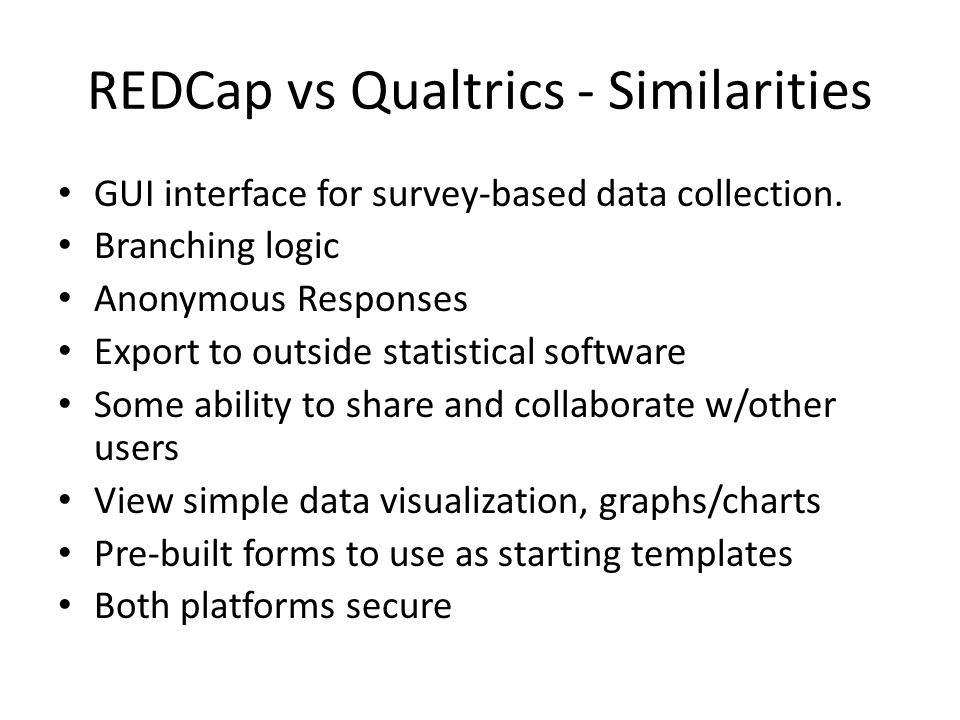
In case you’re choosing between the software in order to pick an ideal for your research conduct, it’s better to pay attention to the category comparisons to obtain the fullest picture of what you’re going to acquire from qualtrics vs redcap.
Security
Here are some points to pay attention to. Since RedCap is a web application for building and managing online surveys and databases, proper security practices are instituted on the network and server sides. In fact, it is more secure than Microsoft Excel or Microsoft Access and may easily be accessed from any device with an Internet connection and web browser.
Qualtrics in turn, offers Transport Layer Security (TLS) encryption (HTTPS) and survey security options like password protection and HTTP referer checking. Their servers are stored in a tier-one data storage facility that incorporates security measures such as biometric entry and double card swipe.
Real-time analysis
The survey helps companies collect excellent and actionable feedback. Using a built-in program from RedCap or Qualtrics you will be able to know more about your customers in no time.
Qualtrics automatically analyses your results and produces a standard report of your whole survey real-time. You can produce extra reports with filtering or customization. You may also export results to carry out further analysis using packages such as SPSS or Excel.
Multi-channel support
Thus, RedCap is a secure web application for the creation and management of online report databases, including the possibility of creating surveys. All decisions can be made in real-time with both Qualtrics and RedCap innovation survey platforms. More than Qualtrics’ Real-Time Agent Assist agents live from customer service are using AI to analyze the conversation and improve the communication quality and so much more.
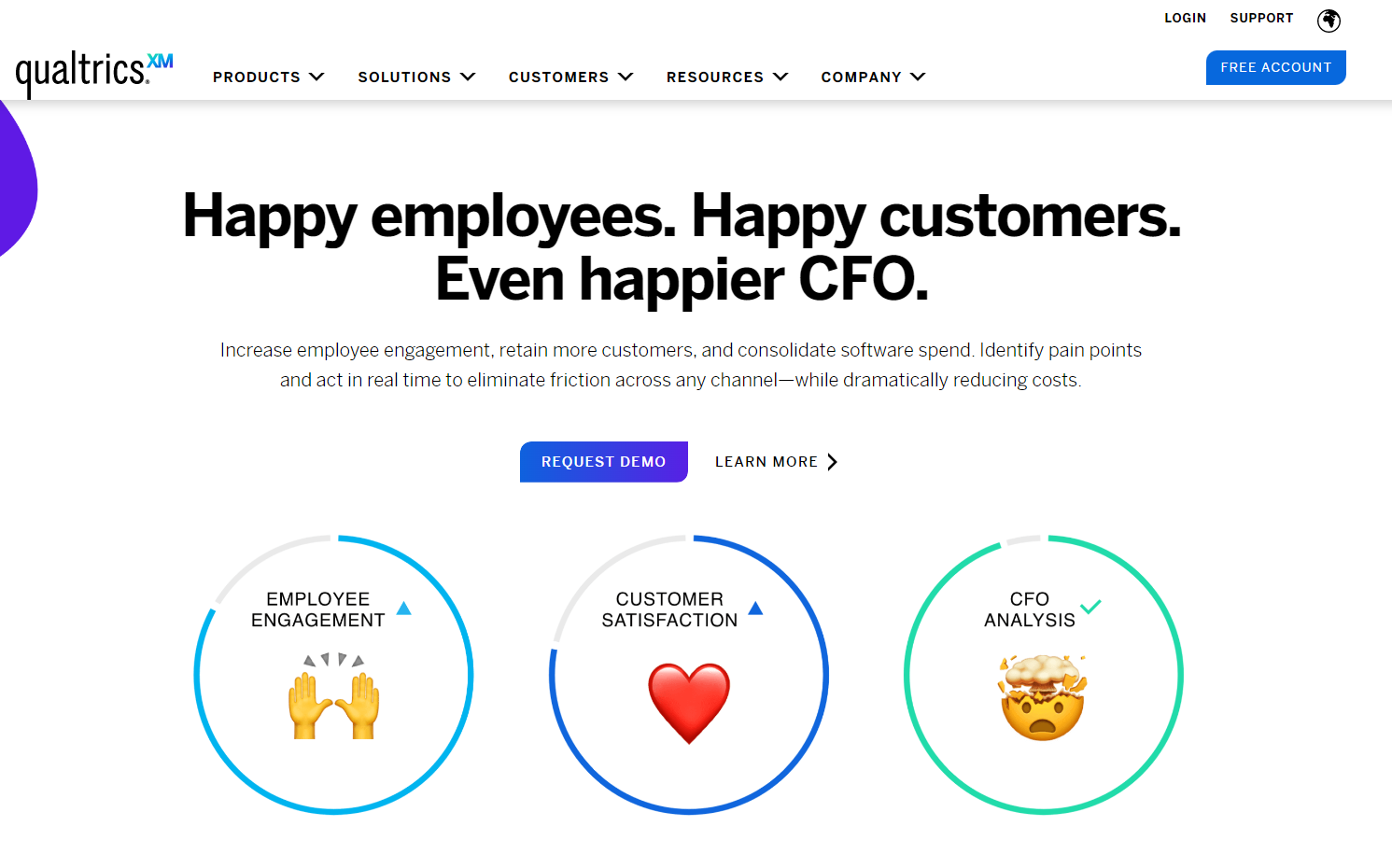
Internalization
Qualtrics empowers numerous companies to capture and act on product, customer, brand & employee experience insights in one place so they’ve achieved great progress in the internalization of their platform to be accessible to a wide range of users all over the world.
RedCap users entering data can select their preferred language on data entry forms from the dropdown menu in the top right corner of the page.
Feature Breakdown
If we take RedCap Survey Features Compared to those of Qualtrics, it will be evident that RedCap has advantages over Qualtrics. Basically, it’s for data export capabilities, granular control of HIPAA compliance, longitudinal and repeated survey support as well as project controls. The listed unique features of each system may not reflect all current updates of Qualtrics.
Among the RedCap features, you will find:
- Secure databases & surveys.
- Fast and flexible processing.
- Exportable for analysis.
- Ad hoc reporting.
- Managing contact lists.
- Survey links creation.
- Securely send files, etc.
With the help of RedCap features, you create and design your project very rapidly with the help of secure web authentication from your browser- no additional software is required.
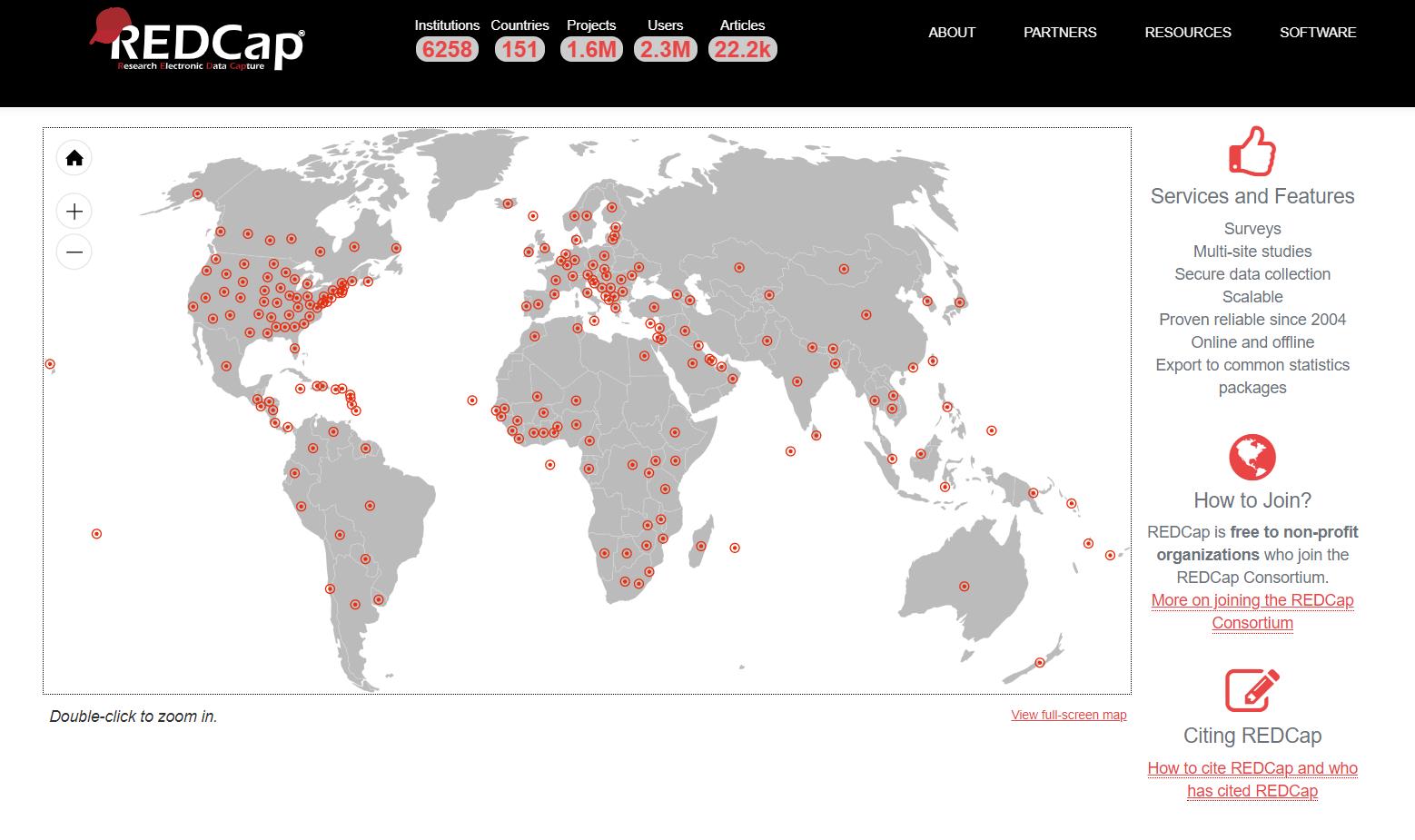
Qualtrics most popular solutions will include:
- Quality Management.
- Social Listening.
- Omnichannel Listening and Analytics.
- Sales and Retention Intelligence.
- Digital Customer Service.
Qualtrics is a powerful survey & form building tool designed to help businesses collect and analyze data with a highly customizable surveys library. Anyone (with no experience) may use this suite to build surveys, send surveys and analyze responses – all from any online location, any time.
Design
With Qualtrics, you design breakthrough experiences. RedCap is making a difference in research and research support. This is a powerful electronic capture tool with a solid website full of data. Here’s how you add a project in RedCap:
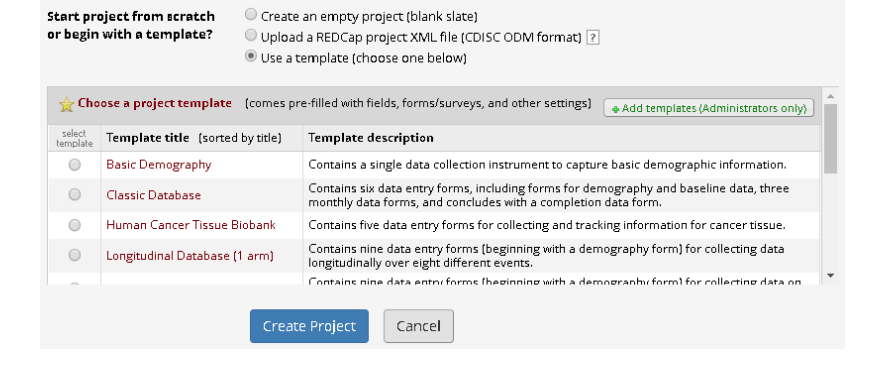
Reporting Options
With the RedCap Report Builder application accessible from the left–side toolbar, you may view the results of a specific field or fields for all records in your project. For multi–site studies and other special situations, it may be advantageous to have entire groups of users blinded to entire sets of records, etc.
With Qualtrics you may instantly generate question-based report pages and visualizations, displaying Results that you can analyze, filter, style, edit, enhance, and share with a chosen group.
One of Qualtrics reports views:
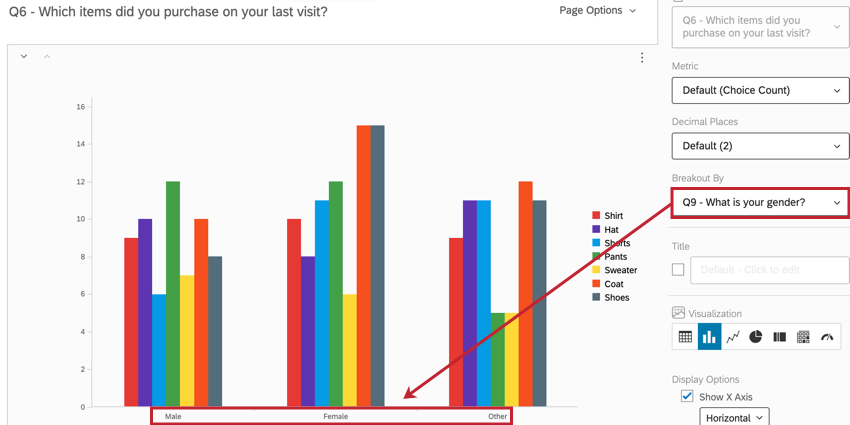
Skip Logic
Qualtrics Skip logic allows you to send respondents to a future point in the survey based on how they answer a question. For instance, if a respondent indicates that they don’t agree to your survey’s consent form, they could immediately be skipped to the end of the survey. Note that skip logic can only send respondents forward in the survey, not backward.
Redcap also has the same function. The FRSL external module functions as branching/skip logic for entire REDCap forms and surveys. FRSL provides a means for hiding or displaying entire forms/surveys based upon one or more control fields (i.e., data fields) or conditions (i.e., a record’s data access group).
Display Logic
In Redcap, Form Display Logic allows you to set conditional logic rules for entire instruments/surveys to be skipped for a specific record. Adding Branching Logic Using the Online Designer is not easy. You must use the project variable names surrounded by [ ] brackets.
Setting Display and Skip Logic in Qualtrics differs. It means to show or hide the answer choice conditionally. To do that, you select the question you wish to perform the action on and select Display logic or Skip logic under the Question behavior menu. It will display the selected question only if conditions are met.
Piping
In Qualtrics piped text means a line of code you add to your survey that pulls information from different sources and displays that information to the respondent. So you carry over a response or written text from a previous question into the text of another question with this feature. Data can also be piped from panel data, embedded data, and scoring information.
Similarly to Qualtrics, RedCap Piping is a feature that allows you to display data collected elsewhere in your project. Piping is only possible within the same project. Piping can be used to support a wide variety of research activities. With piping, people can view information without having to open additional forms and search data fields.
Distribution
To distribute the results in RedCap, you just send the survey invitation from the ‘Participant List’ section or define an automated invitation. In project setup, designate the email field to use for invitations to survey participants so they will get the results to their email automatically.
Qualtrics provides detailed metrics of your email distributions, keeping track of emails sent, failed, finished, and bounced. You just edit and set your survey distribution through the Qualtrics Survey Mailer mailer/panel.
Sources used: Qualtrics & RedCap User Guides
Which One Should You Get?
Which survey programming tool to get to satisfy the end user and optimize the working process? Choosing the right survey websites for you is key, as not every survey platform you see will probably work for you or have the necessary integrations like with Cloudflare, Salesforce or any other. Besides, some of them may need code JavaScript knowledge or have high pricing for corporate usage, etc. that’s why pick the ideal one to pursue the current business goals.
Wrapping Up
Conducting an audience survey is a must of the promotion or research of any company. With the help of questionnaires, you can test new products and business ideas, evaluate the loyalty of customers and employees, conduct various marketing and social research, etc. RedCap is a secure web application for building and managing online surveys and databases, whereas Qualtrics is web-based software that allows the user to create surveys and generate reports without having any previous programming knowledge. To not compose polls manually and not waste time searching for the right questions, use the services that offer ready-made solutions and convenient administration tools. Depending on a current business goal, you may also replay the whole visitor experience to see what they see with Creabl or apply any other tool to optimize your business.
